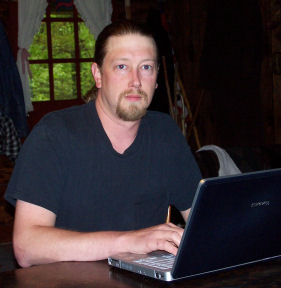 Technically Speaking. . .
Technically Speaking. . .
By
Michael L. Craner
Some time ago in “Mikes Place” I had written a few computer related columns with tips and information. Since Pencil Stubs has a wide assortment of commentators, and because I have found quite a bit of interesting material on technical topics, I am replacing my usual babble with “Technically Speaking” for the next few months. A new kind of babble about some technical interests we share, without the technical mumbo-jumbo. (Hopefully, if I can manage it.)
I have been around computers over half of my life, worked on several platforms and operating systems. Currently I am employed in the Telecommunications industry maintaining fiber optic equipment, which delivers the internet to millions of people worldwide, as well as voice services, television, and just about every aspect of networking and communications available today, so, if I start sounding too technical, PLEASE, either email me or use the comment form to request clarification. You would be surprised how many other people there are who can’t make sense of “tech talk” either, but are afraid to speak up, thinking they are the only ones.
That being said, let me whet your appetite with what is to be covered this month, and the coming months. This month I will give you my review and opinion of Windows XP, what it is, why you want it, and why you don’t want it. Subsequent issues will show you how you can keep your system running like new, with only a few minutes of maintenance, and affordably backing up your data. I will also go back and cover viruses again, how you get them, and how you avoid them.
Now, on with the topic of the month!
Windows XP is the latest and “greatest” operating system from Microsoft. They would like you to replace your Windows 95, Windows 98, Windows ME, Windows NT, and/or Windows 2000 with it. The word on the streets that the “XP” stands for experience; namely theirs in overcoming the bugs and holes in the previous operating systems they produced. Personally, I think it stands for Xtra Profits, but I’ll get into that a bit later. First let me come up front with you and let you know my true feelings about Microsoft so you will understand that this review is unbiased, and uncompensated in any way.
I have a love/hate relationship with Microsoft. I love that they became a huge success, creating a standard in the computing industry, making it easy to find all kinds of applications that will run on their systems. I love that they gave away their browser, which by version 4.0 in my humble opinion blew away the competition in terms of features and reliability. Not to mention the other guy wanted you to BUY theirs. I hate that Microsoft has become a bully in the market, striving to destroy or buy out any competition. Their products clearly show what it is like when you are on top and have no one to compete with.
When I first loaded up Windows XP RC1 (Release Candidate 1), it looked pretty neat. New colors and theme, rich with animated menus, windows, and such. The fancy footwork of animating the windows and menus slowed down the desktop considerably as you waited for each to fully open itself while the user is apparently expected to marvel at the special effects. I would also like to note here that my mouse speed had been reduced as well, or perhaps it was the load of the system dragging it down. At any rate, it felt as though I were running my mouse through mud. The animations and sluggish mouse were very easy to fix once I found the right places to go to adjust them, which brings me to the next minor annoyance for veteran Windows users.
In XP the menus have been moved around a bit, more options have been added to the start menu as well as a list of your most recently used applications. The new layout of the menus was intended to make it easier to find what you are after, which I suppose it is once you get over where things USED to be. There are options that will enable you to make your desktop look more like what you were used to seeing, so really the new look and layout will only be a minor annoyance.
Once I got over the intimidation of everything being moved around and rephrased, I began to explore the new features. While I didn’t explore them all, and I will only mention a few that I did, I should mention that Windows XP offers more built in features than ever, which could save you quite a bit in third party software to do things like record or listen to music, edit video, sort and edit photographs, etc. Of course these features are not the high-end full-featured type applications like you would buy from a third party, but they will go a long way.
For example, Windows XP recognizes all the popular photo formats, and will automatically generate thumbnails of each image in your folders saving you time by allowing you to preview what the photo is without actually opening it. Links are handy to print the photos, or submit them to MSN for professional printing as well. While browsing through folders of your photographs, you can even rotate the thumbnails in case you have images taken sideways for length, as well as perform minor editing tasks.
For the audiophiles, there is a new Media Player, with a ton of snazzy looking visualizations, a new Windows Media format, where you can copy your CD’s at CD quality and take up half the space of regular MP3’s at CD quality. The new format is also optimized for streaming audio over the net. Again, there are a number of links to places to buy or listen to more music.
Over all, Windows XP is a very attractive package, being pretty much everything I personally feel an operating system should be. Good security, reliable, (it crashes better than any Windows operating system before - meaning that you don’t usually have to re-boot to recover from an error), and it’s loaded with features that make it easy for the average PC user to use their PC out of the box with fewer third party programs.
The reliability comes from the fact that Windows XP was built from scratch. Windows 95, 98, 98 SE, and ME were all built from the original Windows95 Kernel, or core level of the operating system. Microsoft discovered what made the older Windows unstable, and redesigned the processes. This is where we get into the biggest hang-up with upgrading to XP. Veteran users may recall the jump from Windows 3.1 to Windows 95, and having to either upgrade much of their hardware and software, or severely limit the power that was now available to them. Well, Windows XP is much the same way, except this time in many cases you don’t even have the choice to operate under limited functionality.
A perfect example is when I tried to load drivers for my Video Capture card. One of the major reasons for older Windows systems crashing frequently resided in the device drivers, therefore, as I said above, the driver system was totally redesigned in a new process, so Windows 95/98/ME drivers will NOT operate your devices in Windows XP. Drivers for Windows 2000 will usually work however, if you can find them. The problem I discovered is that the manufacturer of my Video Capture card stated that they do not support Windows 2000 or XP, and did not foresee ever supporting them. Therefore, I have one of three choices. Give up my Capture card, buy one that IS supported, or don’t upgrade to Windows XP.
This problem also extends beyond hardware to some third party applications. Some programs when you attempt to install them under XP, or during the upgrade process will report that they are not supported, and will not function.
As you may guess, blindly jumping onto the XP bandwagon could cost you a fortune in replacing some hardware and software, ONCE supported versions become available.
My final opinion and recommendation is that XP will be fantastic if it comes with a new PC that you purchase, and you intend to purchase new software and hardware designed to be compatible with it.
If you decide to upgrade your existing system, beware that you will be subject to headaches, frustrations, and rapid weight loss in your wallet. You can better prepare yourself for this by going to the manufacturer of your PC, and each of your devices, (Video Card, Sound Card, Modem Card, Ethernet Card, Capture card, SCSI Card, Scanner, Digital Camera, Web Cam, Printer, etc) and find out if they will support your devices under Windows XP, or Windows 2000. Next contact the manufacturer of every third party application you own/need to see if their program will function under XP/2000.
Once you have done all that, and feel comfortable that you are covered, you can proceed, understanding that there may still be compatibility issues, but for the most part you should be ok, provided you don’t have a wimpy computer. I think I recall the recommended level of RAM memory being at 128MB, and with the desktop up and no applications running, my system was consuming about 85MB just sitting idle. Also, I am running a 450MHZ processor, and I wouldn’t want to run XP on a system too much slower than that, (I would say no slower than 350MHz unless you like to sit and wait a lot). Personally, as impressed as I was with Windows XP, I am going to hold off for a while, maybe a year or more before considering the upgrade again.
One more note, it appears the Justice Department is looking hard at Windows XP as well, trying to determine if M$ is up to their old monopoly game again. They have already threatened to delay the October 25th release of the operating system, and they may mandate certain features be stripped from the operating system. Of these features, some of my suspects will be the multimedia features I outlined above, which to me are some of the major selling points of the system. That being the case, Windows XP may end up losing most of its value to you before it even reaches the shelves.
Anyone else who has experienced Windows XP, or Windows 2000 is welcome to comment below and share their experiences.
Anyone with questions about Windows XP may also use the form below, and I will try to find the answers and get them to you.
Please understand that the review in this column is based on MY experiences, observations and opinions. Yours may be different, and neither Pencil Stubs nor myself accepts ANY liability for the information or accuracy contained herein. Furthermore we are not responsible for the state of your mental condition, or functionality of computer system(s), (including that of your spouse, children, dog, or Cousin Mel) before or after you have accepted ANY Microsoft EULA (End User License Agreement). Your reading of this column constitutes your agreement not to hold anyone responsible for anything and everything either pertaining to or not the material contained herein. Have a nice day!
--Mike
|